Review of Incogniton service
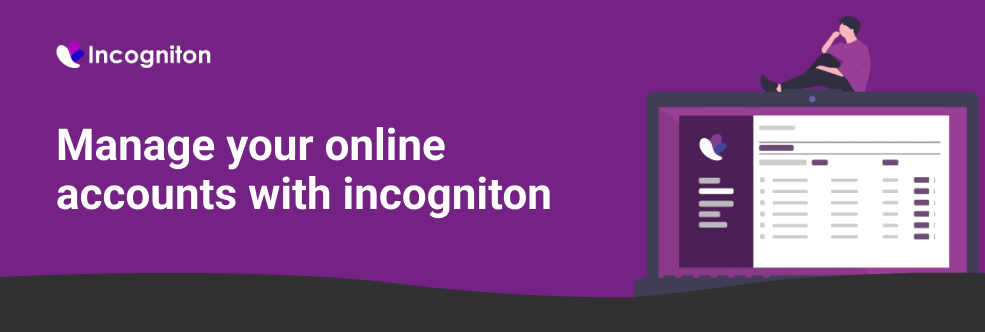
- February 21, 2022
- by Affbank Team
- Reviews: 0
Launch many ad campaigns and need the best antidetect browser? There’re not too many options to choose from. Most likely, you’re doomed to use Incogniton.
In this article, we’re going to give a detailed review of the service: its features and special characteristics, as well as its interface, which we’ll describe in detail so that you have no problems when you use this antidetect browser. Let’s get started!

Incogniton: what is it and whom is it designed for?
Incogniton is one of the best antidetect browsers in the market. It allows you to use several browser profiles at the same time, thus making it much easier to launch ad campaigns and bypass antifraud systems while remaining anonymous thanks to a large variety of settings. Perfect for affiliates.
Benefits and special characteristics of the service
A word on the special characteristics of this antidetect browser:
- Managing several It takes a couple of steps to access several unique Internet browsers via an app.
- All cookies will be stored in a database and won’t disappear after you close a browser.
- Synchronization of browser profiles across your devices. You can use any of your devices to access browser profiles.

- Profiles are protected with the help of browser fingerprints. All your profiles will look like they belong to different people. They will be protected by digital fingerprints. It means that the websites won’t be able to recognize you based on the characteristics of your browser – it’s easy to set up the desired personality. Also, you can use a user-friendly utility to generate fingerprints.
- Sorting of browser profiles and management tools. The structure of browser profiles is simple and effective, and you can easily open any of them.
- Mass profile creation. Incogniton allows you to create several profiles at the same time.
Let’s have a closer look at the tool.
Signing up
You can sign up on the official website of Incogniton. You’ll need to select the desired tariff and click on «Get Started».

Check the details and press «Proceed to checkout».

Confirm your email and fill in all the lines in the «Billing details» section, after that, agree with the Terms of use and press «Subscribe».
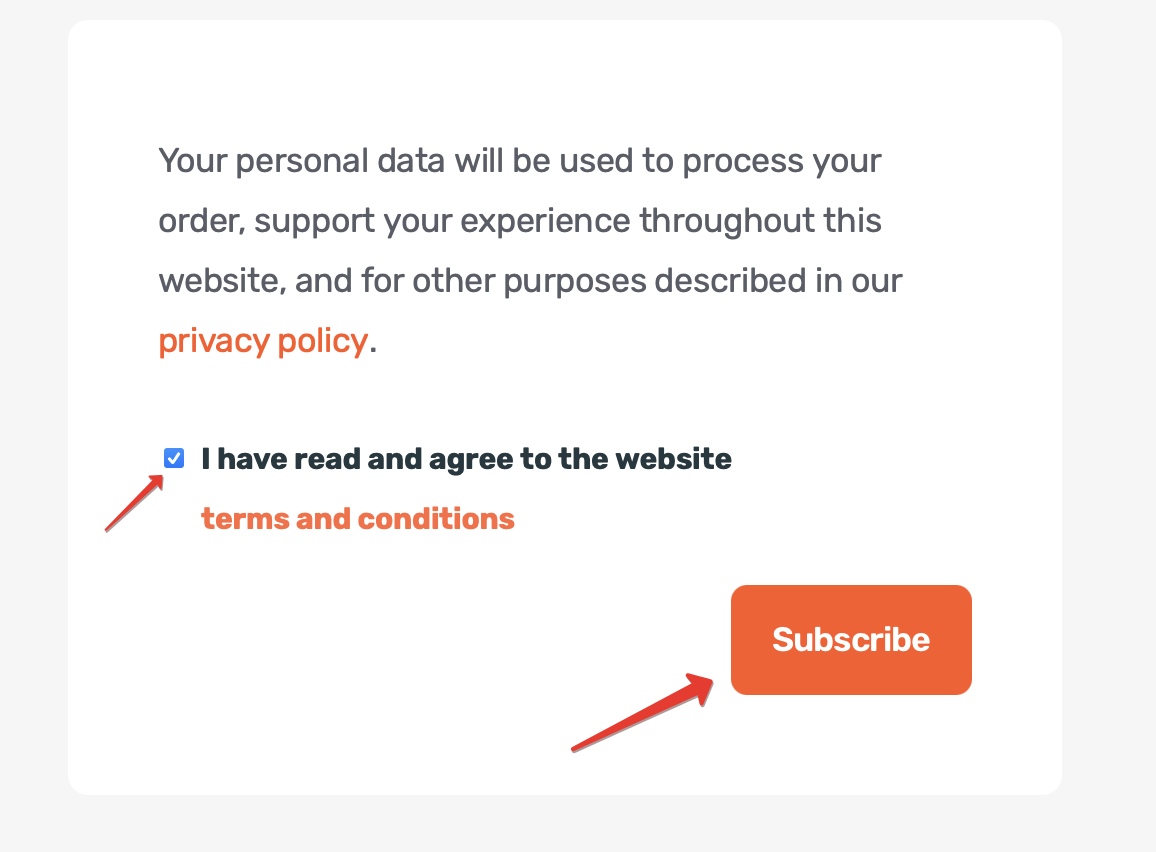
Great! Your account has been created. Follow the link to download the antidetect browser (compatible with Windows and MacOS) and install it. Now, you only have to sign in to start working.

Interface
After you sign in, you’ll be redirected to the main page of the service. Here, you can check the updates, update Incogniton status, open the cleansing box and the tool’s catalogue of data. On the left, you’ll see a convenient sidebar allowing you to switch between sections easily.

Profile management
This is the section where you can create profiles and manage them quickly. To create a profile, press the "New profile” button.

You’ll see a huge list of settings available, by the way, even if you use the product for free. Name your profile, specify the group, and select the OS. You can change the User Agent by clicking “Generate a new fingerprint” once.

To set up a proxy server, go to the corresponding tab, select connection type (HTTP, Socks 4, Socks 5), specify the IP address, port, login and password. Then, press the “Check a proxy server” button:

In the section below, you can select your timezone automatically (based on the IP address) or manually by simply moving the slider.

The next tab allows you to set up WebRTC (set up a fake or real address, turn it off or use a proxy address):

The th“Geolocation” section allows you to let the browsers see your GEO or prevent them from doing so.

Still, there’re more features this browser can offer. If you want to fine tune your profile even more, go to "Advanced settings”. You can set up:
- JS parameters
- Fonts
- Media devices
- Equipment
- DNS
- And etc.
After setting up all the required parameters, don’t forget to check everything and press the “Create a profile” button:

Great, your profile has been created! It will be available in the “All profiles” section. To use it, press the "Get started” button:

You’ll see a browser tab. Now, you can start working.

My account
In this section, you can see your account details and set it up:
- Enable/disable profiles;
- Set up server geolocation and saving data to the cloud;
- Set up the antidetect browser itself (manage history and passwords, use the device’s language for new profiles, manage “no sandbox” mode);
- Change screen resolution;
- Set up automation.
Well, there’re many options to choose from :)

Mass browser profile creation
We can’t help mentioning the main feature of the antidetect browser its competitors don’t have – mass browser profile creation. In this section, you can import data from a CSV file and automate profile creation:

Incogniton price
It’s worth noting that this antidetect browser has affordable prices. You can use the service for free (the number of available browser profiles will be limited) or choose one of the paid tariffs:
- Entrepreneur $29,99/month.
- Professional $79,99/ month.
- Multinational $149,99/ month.
You can learn more about the packages from the screenshot below:

Conclusion
Incogniton is a perfect solution for affiliates who need a tool to manage several profiles. You will be able to remain anonymous and keep your accounts anonymous, as well as forget about your fears of the connection between your accounts being revealed.
Contacts
Email: support@incogniton.com
We wish you high profit!
Recent Posts
January 29, 2026
Top 3 Innovative Tools to Launch the Most Profitable Campaigns in 2026
2026 can finally be the year when your ROI reaches a whole new level. Want to learn how?
Read moreDecember 16, 2025
Stop Waiting, Start Scaling: Why Sms-online.pro is the Secret Weapon for High-Volume Affiliates
Learn about SMS-online.pro and their offerings for affiliate marketers.
Read moreNovember 21, 2025
The 2025 Arbitrage Toolkit: Using Proxies to Scale Campaigns Safely
In 2025, anti-fraud measures and tighter GEO regulations make it difficult for traffic arbitrage. Fi...
Read more


Written by
Affbank Team
Hey there! We combined years of experience, a ton of enthusiasm and our hunger for knowledge to give you the best that we can - Affbank. Leave a comment or reach us by email support@affbank.com