Set up your first campaign with BINOM tracker

- October 16, 2018
- by Affbank Team
- Reviews: 0
Binom — is one of the leading tracking solutions for AM. Binom focuses on mobile vertical and is holding second place in world rank of processed traffic volume.
Below we will create our first campaign in Binom.
Offer search
Look for any offer on Affbank in Offers list page, for example CCleaner, which, seems, will never lose its relevance.
Enter CCleaner in the search box:
Next, select the affiliate network and country, for example US from ClickDealer:
[You may check other ClickDealer offers and reviews about the Network here]
Go to ClickDealer and search for this offer:
We will not go deep into ClickDealer settings, because all we need at this point is only a link to the offer:
http://domain.com/?a=123456&c=123456
Now we have an offer to work with in our tracker.
Binom settings
Create new Campaign in tracker:
You will see the following window:
Start from naming your campaign:
In most cases traffic is purchasing from external sources. Templates for Traffic Sources in Binom you can find here:
As we can see, this template already has all supported source tokens, simply save it and select it in your campaign settings:
Next, we choose the payment model (cost per click - CPC; cost per 1000 clicks - CPM; cost per action - CPA) set click cost and currency:
and start setting up traffic distribution flow:
Here we can see two sections: Paths and Rules. Path is responsible for default traffic path, Rule is responsible for path, which activates if traffic matches with selected rules (there are more than 30 rules in tracker).
Rules are mainly needed for accurate traffic distribution, for example, if you purchase non-targeted traffic from different GEOs, devices, sites and providers.
In that case, you’ll be able to send your clicks from US to US offers, or clicks from Android device to Android offers.
In that case, you’ll be able to send your clicks from US to US offers, or clicks from Android device to Android offers.
We don’t need rules in our case, so we will simply configure default path.
Classic scheme for any tracker: traffic source --> landing --> offer, that is why there is an option to select Landing page in Path.
If you don’t have landing page or you don’t need one - simply choose Direct, and all clicks will be redirected directly to the offer.
Next we will add new offer:
In new window we need to specify the name of the offer and its link:
Next you need to choose an Affiliate network from catalog:
Next you need to specify payout, it’s currency and save offer:
Note that Binom will show you Postback URL, which you’ll need to set in Affiliate Network settings.
This ends your campaign settings, you can save it:
and Binom will create Campaign link for you:
You need to place this link in your Traffic Source.
In this article we covered only basic settings, but there are many others in the Binom. You can always learn more about all the tricks and nuances from documentation or by asking support.
For Affbank users we have prepared 40% discount for the first month of Binom usage!
Recent Posts
January 29, 2026
Top 3 Innovative Tools to Launch the Most Profitable Campaigns in 2026
2026 can finally be the year when your ROI reaches a whole new level. Want to learn how?
Read moreDecember 16, 2025
Stop Waiting, Start Scaling: Why Sms-online.pro is the Secret Weapon for High-Volume Affiliates
Learn about SMS-online.pro and their offerings for affiliate marketers.
Read moreNovember 21, 2025
The 2025 Arbitrage Toolkit: Using Proxies to Scale Campaigns Safely
In 2025, anti-fraud measures and tighter GEO regulations make it difficult for traffic arbitrage. Fi...
Read more


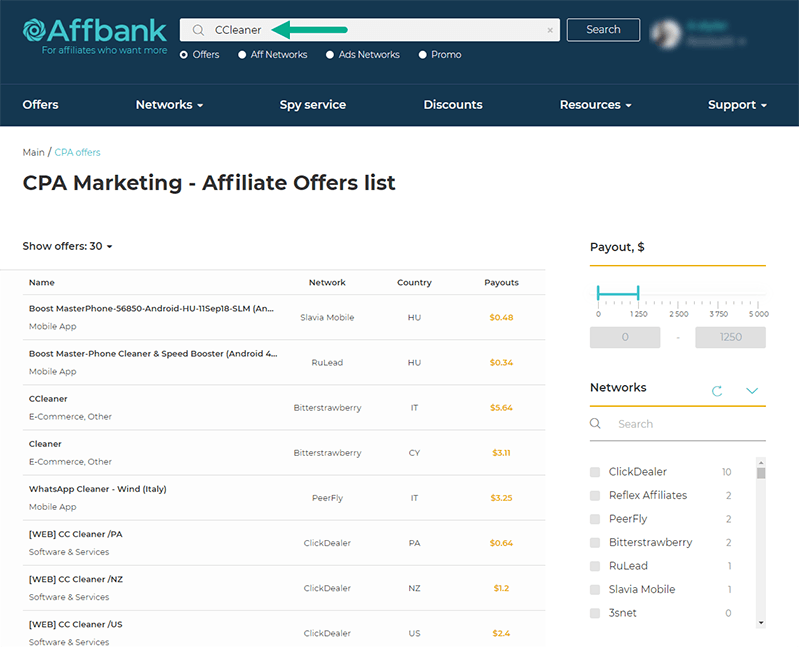
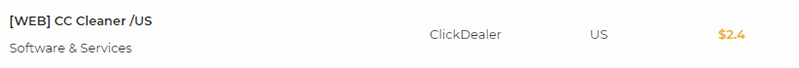
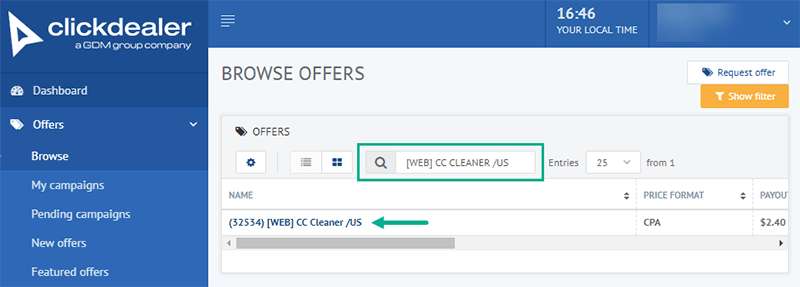
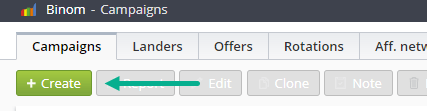
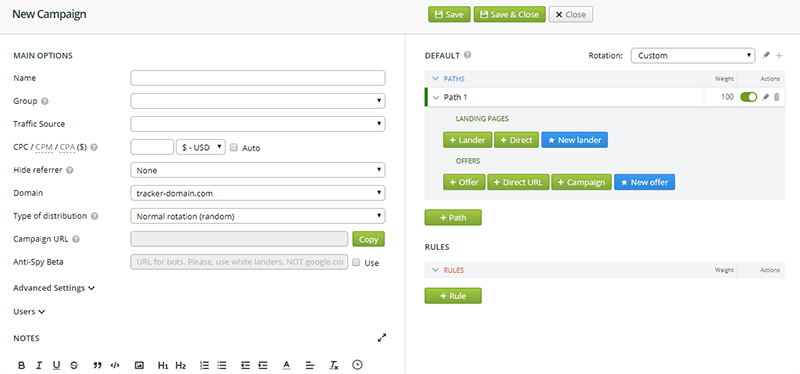
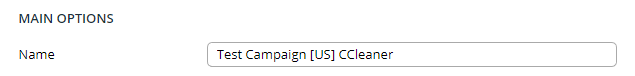
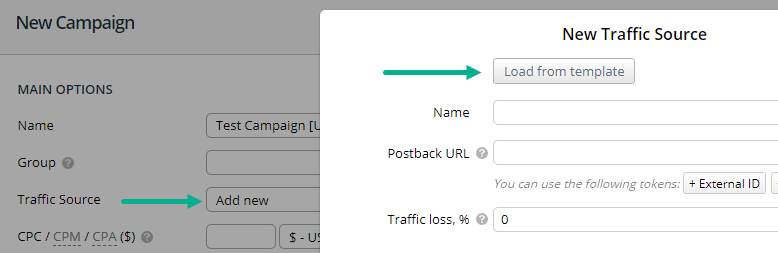
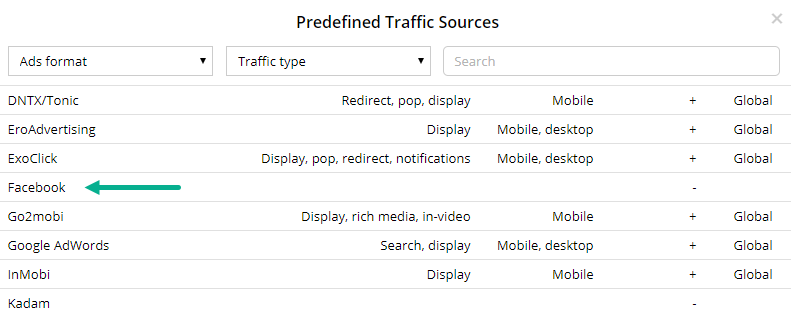
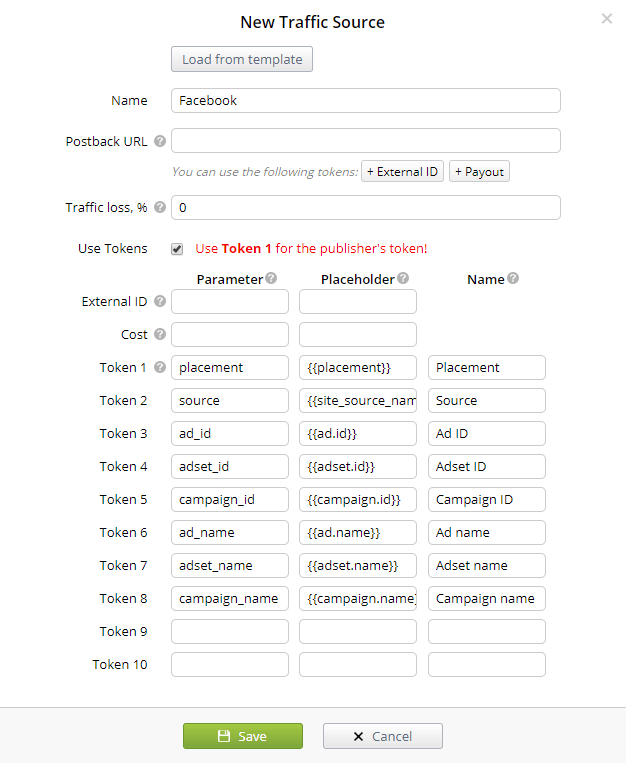
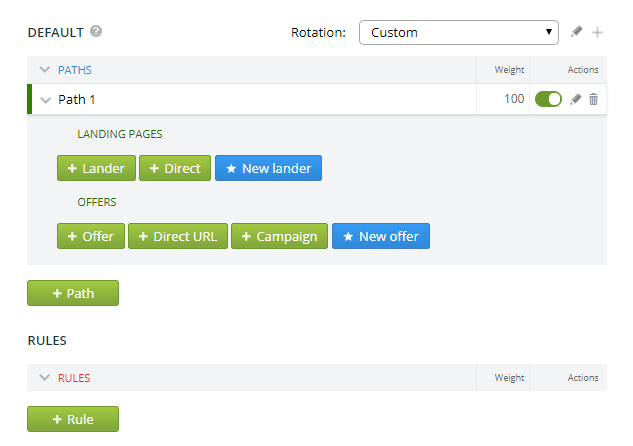
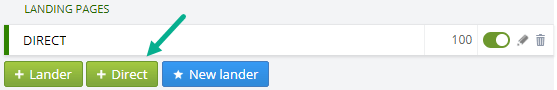
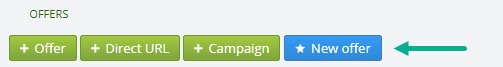
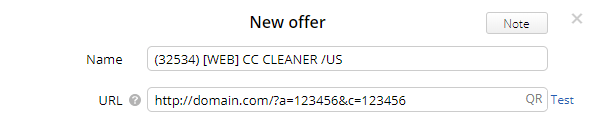
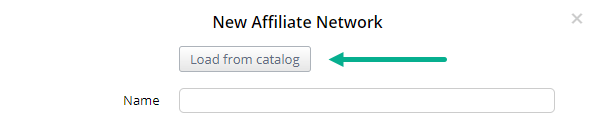
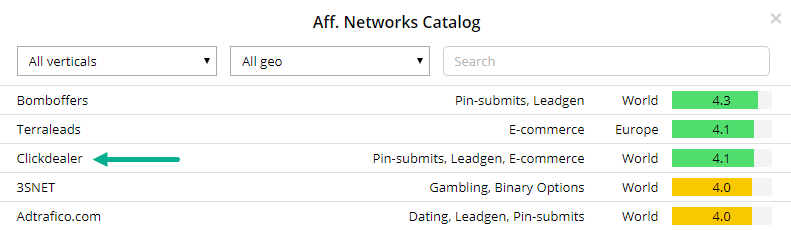
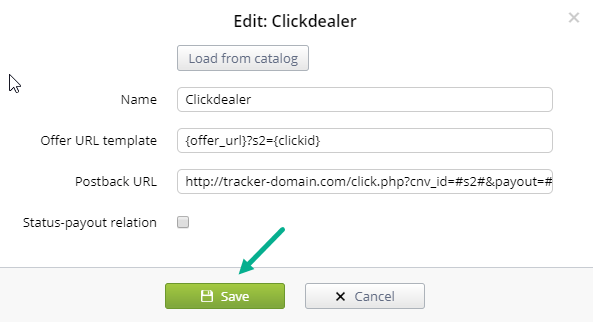
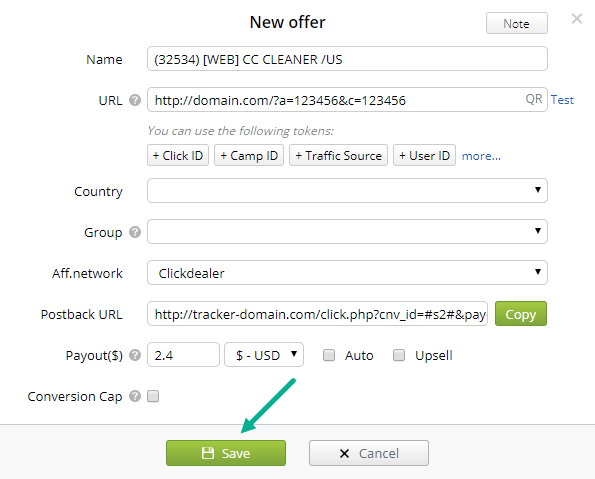
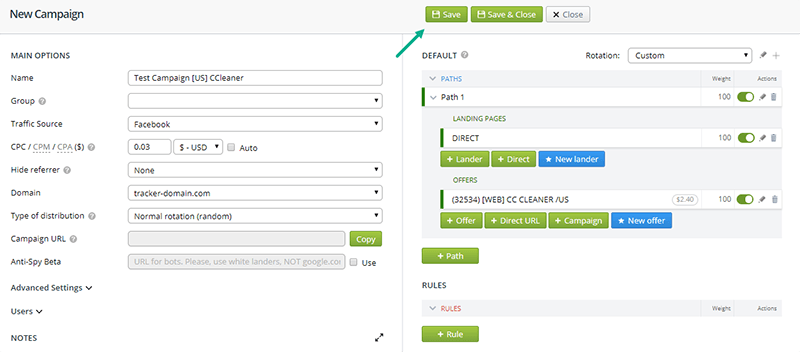
Written by
Affbank Team
Hey there! We combined years of experience, a ton of enthusiasm and our hunger for knowledge to give you the best that we can - Affbank. Leave a comment or reach us by email support@affbank.com