How to Create Multiple Accounts on Social Media and Advertising Platforms Using an Anti-Detect Browser

- July 30, 2024
- by Affbank Team
- Reviews: 2
Websites collect much more data about us than it might seem. Primarily, they do this to improve service quality and protect against fraud. However, in practice, the data is often used to track user behavior, restrict content access, or ban accounts.
Few people think about what specific data gets collected. Most assume it's just cookies, small files that websites store on your device to “remember” you’ve visited before, for example, so that you don’t have to log in every time.
However, cookies are unfortunately just the tip of the iceberg. Websites get much more information through fingerprinting. This is a unique set of data about your device: your GPU, CPU, its number of cores, system language, time settings, list of fonts, presence of microphones and speakers, and much more. All this combined allows websites to accurately identify you, even if you’ve changed your IP address with a VPN, cleared cookies, or are browsing in incognito mode.
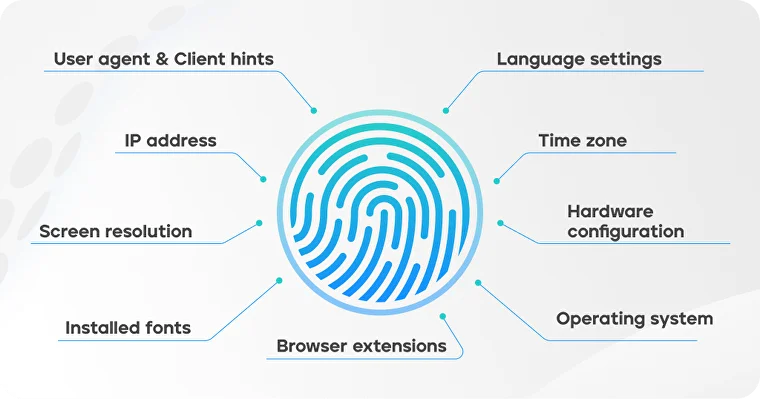
In this article, we’ll explain what an anti-detect browser is and how it helps you manage your fingerprint to bypass restrictions, stay anonymous, and safely work with multiple accounts.
An Anti-Detect Browser and a Regular Browser: What’s the Difference?
Unlike a regular browser, an anti-detect browser (also known as a multi-accounting browser) allows you to create many different digital fingerprints that look like separate devices to websites. It’s a convenient solution for scaling a business or earning income online. For example, you can use it to create unlimited accounts on Google, Facebook, Amazon, and other platforms from a single device for launching ad campaigns, boosting comments or reviews, farming airdrops, and much more.
With an anti-detect browser, you can create profiles with different device specifications, as if you’re logging in from a different device each time. One profile means one unique fingerprint. For the website, such spoofing looks like a login from a completely different user. This way, your accounts won’t get banned, which often happens when using regular browsers.
What’s more, anti-detect browsers don’t require deep technical know-how: most are based on common browser kernels (e.g., Chromium), so they’re just as easy to use as Google Chrome. One of the most advanced solutions on the anti-detect market is Octo Browser.
How to Create Multiple Accounts with an Anti-Detect Browser
To do this, you’ll need profiles. In Octo Browser, you can create a new profile with a single click, and you’ll get a unique fingerprint based on real device data. If you're a more advanced user, you can manually configure a profile: choose CPU, GPU, user-agent, system language, number of microphones and speakers, hardware noise, and dozens of other parameters.
If you need a quick, realistic profile, your best choice is a Quick Profile. But if you're well-versed in the security systems of online platforms, you can manually configure every setting. Just be careful and make sure to know which parameters you’re changing and why.
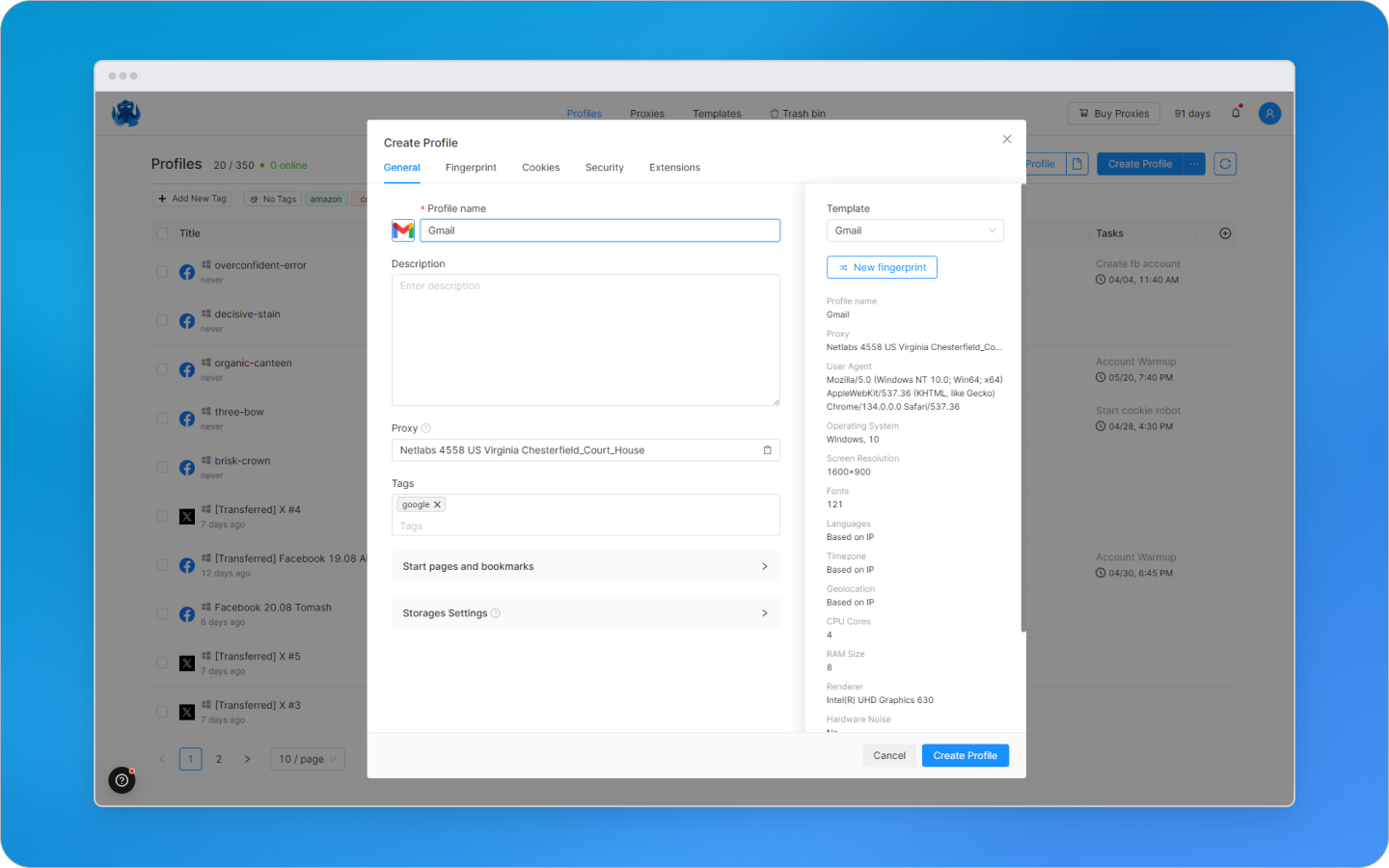
Besides high-quality fingerprints, you'll also need reliable proxies to create new accounts. They spoof your IP address, similar to how a VPN works. With Octo, you can easily find, purchase, and connect verified high-quality proxies directly in the browser by using the built-in Proxy Shop, eliminating the need to search for and test third-party services.
Octo Browser offers two main proxy options for working with proxies: the Proxy Manager and Temporary Proxies. The Proxy Manager allows you to save proxies for quick access and connect them to profiles without re-entering the proxy data. Temporary proxies are entered manually and not saved, which is useful for non-recurrent tasks. Octo Browser supports all popular proxy protocols: HTTP, HTTPS, SOCKS5, SSH, and also IPv6 proxies.
To avoid setting everything up from scratch each time, you can pre-save the necessary profile settings as a Template, and then use it to create new profiles based on it with pre-configured settings and proxies. This is especially convenient for routine tasks, like regularly registering accounts on the same platform.
If you need to create many profiles at once, you can use the Bulk Create feature, which lets you generate dozens of profiles in a few clicks using pre-set templates.
How to Work with Profiles as a Team
Octo Browser is great for teamwork, especially if your company or agency has multiple departments, such as farming and media buying. Everything is designed to make workflows smooth and minimize the risk of errors and bans.
You can assign tags to each profile to indicate its stage or purpose. For example:
- Farmers can use the farming tag while they create and prepare accounts.
- Then the tag is changed to media buying when the accounts are passed on to buyers.
This prevents potential confusion and ensures a media buyer doesn’t accidentally launch ads from an unprepared account.
Tags are useful not only for large teams. Even if you work alone, they help you stay organized across dozens of accounts. For instance, you can tag profiles based on platforms or account types: FB, Google Ads, crypto, etc.
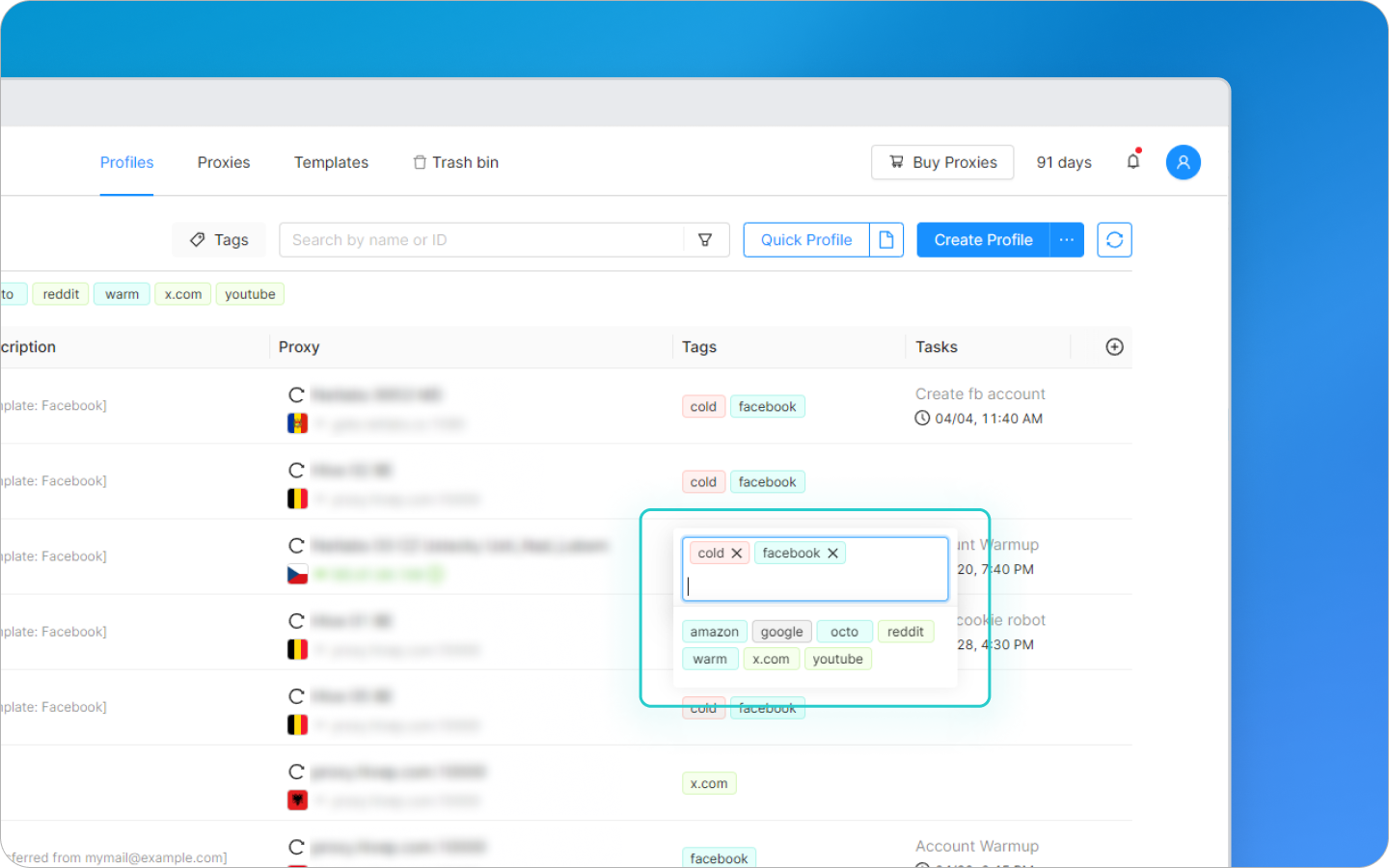
An administrator or team lead with a master account can set who sees which profiles. For example, farmers won’t see media buyer profiles and vice versa. This reduces the risk of mistakes and helps each team focus on their specific tasks.
If you're working in a team, the master account can also manage proxy access permissions and track traffic usage history, making it easier to control proxy expenses within the team.
All team actions are logged: who did what and when. This includes creating and editing profiles, changing profile settings, assigning tags, and more. The log can be filtered by date, user, entity, or action type, which is handy for quickly resolving issues or assessing team productivity.
Starting with the Team subscription, Octo offers the Profile Tasks feature. It allows you to assign tasks to specific profiles, set deadlines, and receive notifications about unfinished actions.
For example, after creating an account, you can immediately assign a task to prepare it and pass it on to a media buyer. This helps you remember crucial steps and quickly locate profiles that need attention. Notifications can be disabled if you don’t need them.
How Anti-Detect Browsers Protect User Data
Profiles may contain crypto wallets, access to ad accounts, budgets, personal data, and other sensitive info. Naturally, no one wants their wallets emptied or accounts hijacked. That’s why Octo Browser takes your data security seriously.
Octo is the most secure anti-detect browser on the market. All profile data is stored on European cloud servers and is end-to-end encrypted. This means that no one — not even the Octo team — can access it except you.
Each Octo Browser profile is protected by:
- A secret key generated during profile creation.
- A unique database key that encrypts all data.
- A manually set password for each profile if desired.
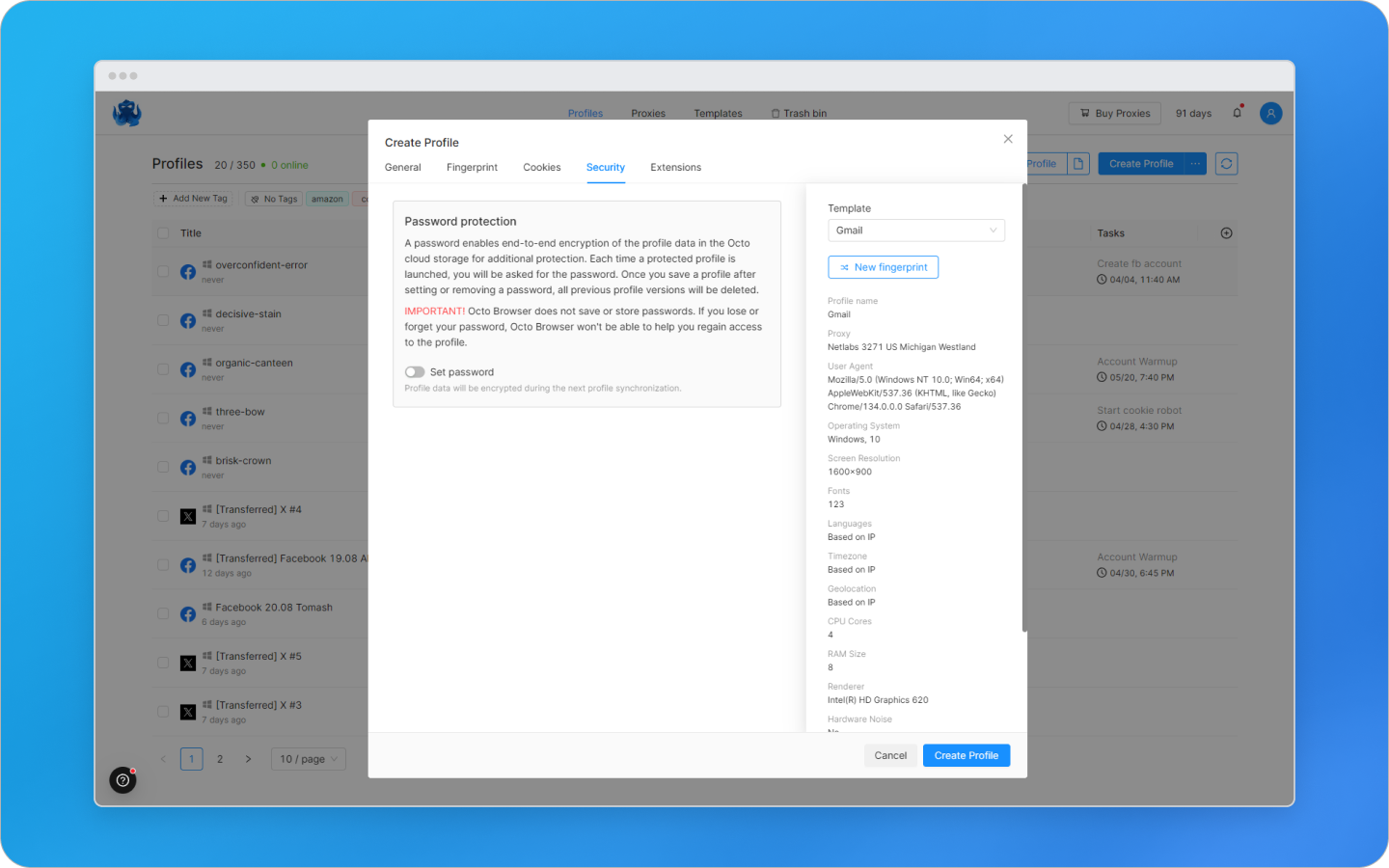
Important: Octo does not store these passwords, which means that if you lose access to your device or account, no one will be able to launch the protected profile without the password, even if they gain physical access to your computer. Of course, this only holds if you didn’t use something like admin or qwerty as your password.
For extra security, you can enable two-factor authentication: when logging into your Octo account, you’ll need to confirm your identity with a code from an authenticator app.
How to Automate Your Work in Octo Browser
If you're managing a large number of profiles, automation can save you a lot of time. Octo Browser offers an API that lets you handle all key processes without manual input.
Here’s what you can automate:
- Profile creation. Quickly generate dozens or hundreds of profiles with the needed parameters.
- Account transfer within a team. Automatically change profile owners, assign tags, set tasks.
- Proxy management. Connect and update proxies automatically.
- Retrieve statistics and history. Export user activity, profile launch history, logs, and events.
- Integrate with other systems. Connect Octo to CRM, bots, or other services.
The API can be used manually or as part of a larger solution if you have your own infrastructure. This is especially useful for large teams, agencies, or anyone working with account autoloading, scraping, or similar tasks.
The API is available to users with the Base subscription and above. API limits depend on your plan:
- Base: up to 50 requests per minute and 500 requests per hour.
- Team: up to 100 requests per minute and 1500 requests per hour.
- Advanced: starting at 200 requests per minute and 3000 requests per hour (here limits can be increased for an additional fee).
Full API documentation is available on the Octo Browser website.
How Much Does Octo Browser Cost
Octo Browser is a premium solution. There’s no free trial, and prices are slightly above average, but they reflect a robust security system, high-quality fingerprints, and stable account performance. In areas like affiliate marketing, where losing one account can cost hundreds of euros, Octo pays off quickly.
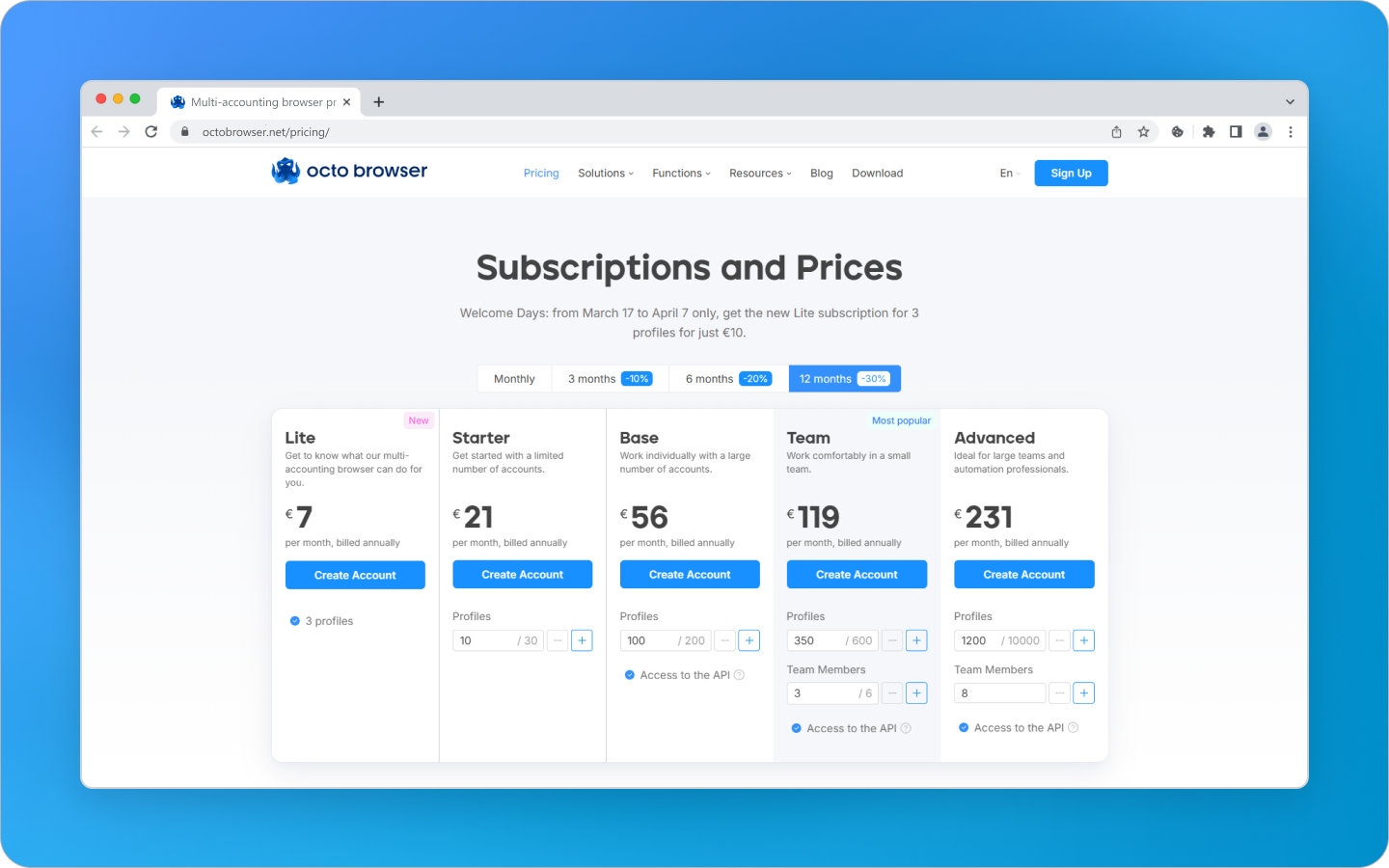
Octo Browser pricing with the annual subscription discount applied.
Available subscription plans include:
Lite — €10/month
3 profiles. No customization or scaling. A good way to get familiar with the browser and try its core features.
Starter — €29/month
10 profiles with basic functionality. Can be expanded to 30 profiles (€10 for every additional 10 profiles). Great for personal use or small-scale tasks.
Base — €79/month
100 profiles and access to API. Can be expanded to 200 profiles (€35 per extra 50 profiles). A great option for automation and multi-niche workflows.
Team — €169/month
350 profiles, 3 team members. Great for farming teams, agencies, and media buyers. Can be expanded to 600 profiles (€15 per additional 50 profiles) and up to 6 team members (€25 per extra team member slot).
Advanced — €329/month
1200 profiles and up to 8 team members. Maximum capabilities, flexibility, and scalability. Additional profiles cost €20 per 100 profiles; each extra team member costs €20 per slot.
With a long-term subscription, Octo users can save up to 30% off the monthly rate: 10% off for a 3-month subscription, 20% off for a 6-month subscription, and 30% off for an annual subscription.

Why You Should Try Octo Browser
If you're tired of endless bans and restrictions, an anti-detect browser can dramatically change how you work online. Octo Browser is a comprehensive solution that helps you stay anonymous, manage any number of accounts, save time, scale your online business, or simply earn more.
All Octo Browser fingerprints easily pass verification checks on popular platforms like Pixelscan, Whoer, and others. This proves that websites see your profile as a regular “live” new device.
With Octo, it’s all built-in: unique fingerprints, secure data storage, smooth teamwork, and smart automation. And the best part? You don’t need to be tech-savvy to get started. Just create a profile and work without the hassle.
Recent Posts
January 29, 2026
Top 3 Innovative Tools to Launch the Most Profitable Campaigns in 2026
2026 can finally be the year when your ROI reaches a whole new level. Want to learn how?
Read moreDecember 16, 2025
Stop Waiting, Start Scaling: Why Sms-online.pro is the Secret Weapon for High-Volume Affiliates
Learn about SMS-online.pro and their offerings for affiliate marketers.
Read moreNovember 21, 2025
The 2025 Arbitrage Toolkit: Using Proxies to Scale Campaigns Safely
In 2025, anti-fraud measures and tighter GEO regulations make it difficult for traffic arbitrage. Fi...
Read more




Written by
Affbank Team
Hey there! We combined years of experience, a ton of enthusiasm and our hunger for knowledge to give you the best that we can - Affbank. Leave a comment or reach us by email support@affbank.com