How to create mobile proxy using Android and use UDP
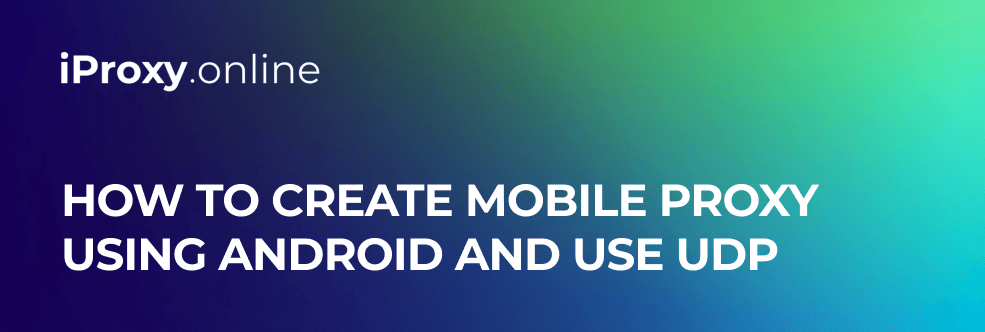
- May 19, 2023
- by Affbank Team
- Reviews: 2
Anyone who works with online advertising, for example, social media, SEO, parcers, bots, affiliate marketing, etc. needs mobile proxies. Mobile proxies have become very popular since there’s not that many mobile IP addresses, unlike mobile users, which lets webmasters easily blend in with the “mass”.
Ready-made private mobile proxies can cost 40-150$ depending on the location. But you can easily create them with your Android and iProxy.online service, no programming skills needed. You will pay the tariff of iProxy (6-10$) and tariff of your SIM-card.
iProxy.online is a mobile app that helps to set up mobile proxy and change IP remotely (set rotation or change IP via the link/button), the traffic of proxy will go through your mobile internet. IP and location of the proxy will be the same as IP and location of the phone.
Technical features of the proxies you’ll get:
- HTTP, SOCKS5, UDP support
- OVPN config support
- High speed
- IP address change and rotation
- API
- A Telegram bot for notifications and IP address changes
- Traffic calculations
- Authorization by login/password or by IP address
- DNS spoofing
- Uptime notifications (if the proxies stop working - you will instantly be notified about it)
- A friendly tech support team
Instruction for setting up mobile proxy

- Register on iProxy.online.
- Follow the instructions on the dashboard, install the app on Android and log in.
- Use proxy credentials from thedashboard on your software and enjoy.


Video-instruction:
UDP usage
Since all the major browser and players now support UDP (Google, Facebook, etc), iProxy.online has added this feature too built in a .OVPNconfig.
.OVPN config is a file with type .ovpn to run through the programs that support this file type.
Once you install iProxy.online app on Android, you can download .OVPN config from iProxy.online dashboard and open it using the program (OpenVpn for Windows, Tunnelblick for MacOS etc).

Now the traffic of the computer goes through the traffic of the phone.
Features of the work with .OVPN configs
- Working through .ovpn configs is suitable for those who run work on remote virtual machines or physical computers without using anti-detect browsers.
- All the traffic of the computer goes through the mobile internet of the phone.
- At the time of writing the article, .ovpn configs are not supported by antidetection browsers. Make requests to the antidetection browsers you work with a suggestion to support .ovpn.
Video-instruction how to set up .OVPN configs
How to make DNS of a mobile operator in OVPN configs
It is critical that the DNS of the mobile operator matches the DNS in .OVPN config for many users.
1) Connect to the proxy via normal proxy access (ip/port/login/pass)
2) Go to https://www.dnsleaktest.com/ or https://browserleaks.com/ip and take the DNS IP-address
3) In the .OVPN config settings, set up the DNS IP-address
4) Connect to the .OVPN config

Reference
- Without setting up a custom DNS, .OVPN configs will get the CloudFlare DNS.
Thus, you can create your own mobile proxies with iProxy.online, which is the a modern and convenient tool to create and manage your proxy.
Recent Posts
January 29, 2026
Top 3 Innovative Tools to Launch the Most Profitable Campaigns in 2026
2026 can finally be the year when your ROI reaches a whole new level. Want to learn how?
Read moreDecember 16, 2025
Stop Waiting, Start Scaling: Why Sms-online.pro is the Secret Weapon for High-Volume Affiliates
Learn about SMS-online.pro and their offerings for affiliate marketers.
Read moreNovember 21, 2025
The 2025 Arbitrage Toolkit: Using Proxies to Scale Campaigns Safely
In 2025, anti-fraud measures and tighter GEO regulations make it difficult for traffic arbitrage. Fi...
Read more




Written by
Affbank Team
Hey there! We combined years of experience, a ton of enthusiasm and our hunger for knowledge to give you the best that we can - Affbank. Leave a comment or reach us by email support@affbank.com